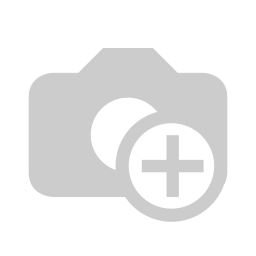 30/04/2025
30/04/2025
How to register a new account on the app?
To register an admin account on the app, you need to contact us to obtain the contract number and security code. Once you have this information, follow...
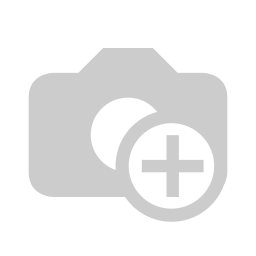 30/04/2025
30/04/2025
How to create and manage branches?
Only users with administrative rights can create branches. Go to the "Branches" section, select "Add new branch", fill in the branch information and save. After creation,...
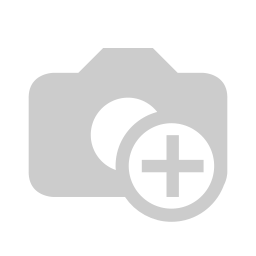 30/04/2025
30/04/2025
How to scan QR codes and manage medication inventory?
Before administering medication to the patient, the user needs to access the "Usage Scan" function to scan the QR code on the original medication bottle. After scanning,...
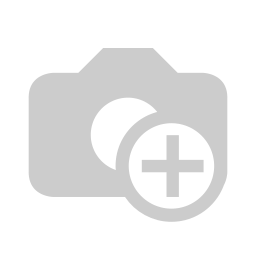 30/04/2025
30/04/2025
How to confirm an order?
To confirm an order for warehouse entry, the branch manager or system administrator should go to the "Orders" feature, view the order details to check product information...
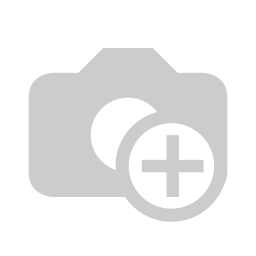 30/04/2025
30/04/2025
How to update the location for the usage site?
After the medicine usage location has been created, you must update the location for this site before you can scan to use the medicine here.
The...
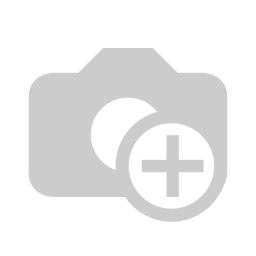 30/04/2025
30/04/2025
When should you update the location?
Case 1: When you tap "Use Product" and the message appears: "The current usage location has not updated its coordinates".
Case 2: If you are...


